





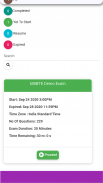


MSBTE Exam

MSBTE Exam का विवरण
1.The online examinations are conducted as per the time table published by MSBTE on the Website.
2.The examinee can see the list of all theory examinations he/she has to appear during summer 2020 examination in his/her login.
3.Examinee should appear for the exams as mentioned in their hall ticket and as per the time table publish by MSBTE.
4.The online examination link for the examinee will be activated on the designated date in the time slot allocated in the time table. The examinee can login to the activated online examination link using his/her login credentials. The time slot for the online examination is 9.00 a m to 1.00 p m (Morning session- Slot I) and 2.00 p m to 6.00 p m (Afternoon session - Slot II). An examinee logging in this slot will get 1.00 hour from the time of login.
5.Examinee shall clear the place around the examination setup in terms of
Presence of books/written notes/photocopied matter/gadgets containing information related to examination. Presence of persons other than examinee from around the examination setup.
6.The examinee shall not move away from the examination setup till the examination is completed.
7.In order to verify the identity of the examinee, the image of the examinee will be captured through inbuilt camera of the device during the examination.
8.After the examinee logs in for the online examination, he/she shall read and understand the instructions for online examination before starting the examination.
9.The online examination starts only when the examinee clicks on the “Start Exam” option on the screen.
10.The online examination comprises of 40 Multiple Choice Questions (MCQ) covering the entire curriculum of the course. Each MCQ has four answer options out of which, one option is the correct answer. Each question carries 1 Mark. There is no negative marking for the wrong answers.
11.The examinee has to attempt any 30 out of the 40 MCQ offered in the online examination. In case examinee attempts more than 30 MCQ, maximum 30 correct MCQ shall be considered for final evaluation/marks.
12.The duration for the examination is one hour (Examinees which are marked PWD will get extra time as per their permission over the scheduled duration). The countdown timer for the end of examination starts when the examinee clicks on the “Start Exam” option.
13.The examinee can see one question at a time on the screen.
14.By default, question number 1 appears on the screen at the start of examination. The examinee can choose any one of the following actions for the question displayed on the screen;
Choose the answer option for the displayed question, save it and choose the next question by clicking on “Save & Next”
Choose not to answer the question and select any other question by clicking on the question number on the dash board. He/ she can come back to the skipped question later.
15.The examinee can end the examination after he/she is convinced to have completed the examination by selecting “End Exam” option on the screen otherwise the online examination auto ends after the stipulated time of one hour for the examination has concluded. It should be noted that once you select “End Exam” you will not be able to take up the examination again.
16.If the examinee feels that any question or its answer options are not correct, he/she can note down the question number, question and the options and report it as grievance to the principal of his/her institute after the online examination is over.
17.If an examinee receives call, notification or intends to switch browser on the device on which he/she is attempting online examination, the online examination gets interrupted. Hence candidates should strictly avoid such distractions during examination.
18.If online examination is interrupted due to power failure/Internet connectivity failure/any other reason, the examinee need not panic. The online examination can be resumed from the same point where it was after the problem causing interruption is resolved.



























